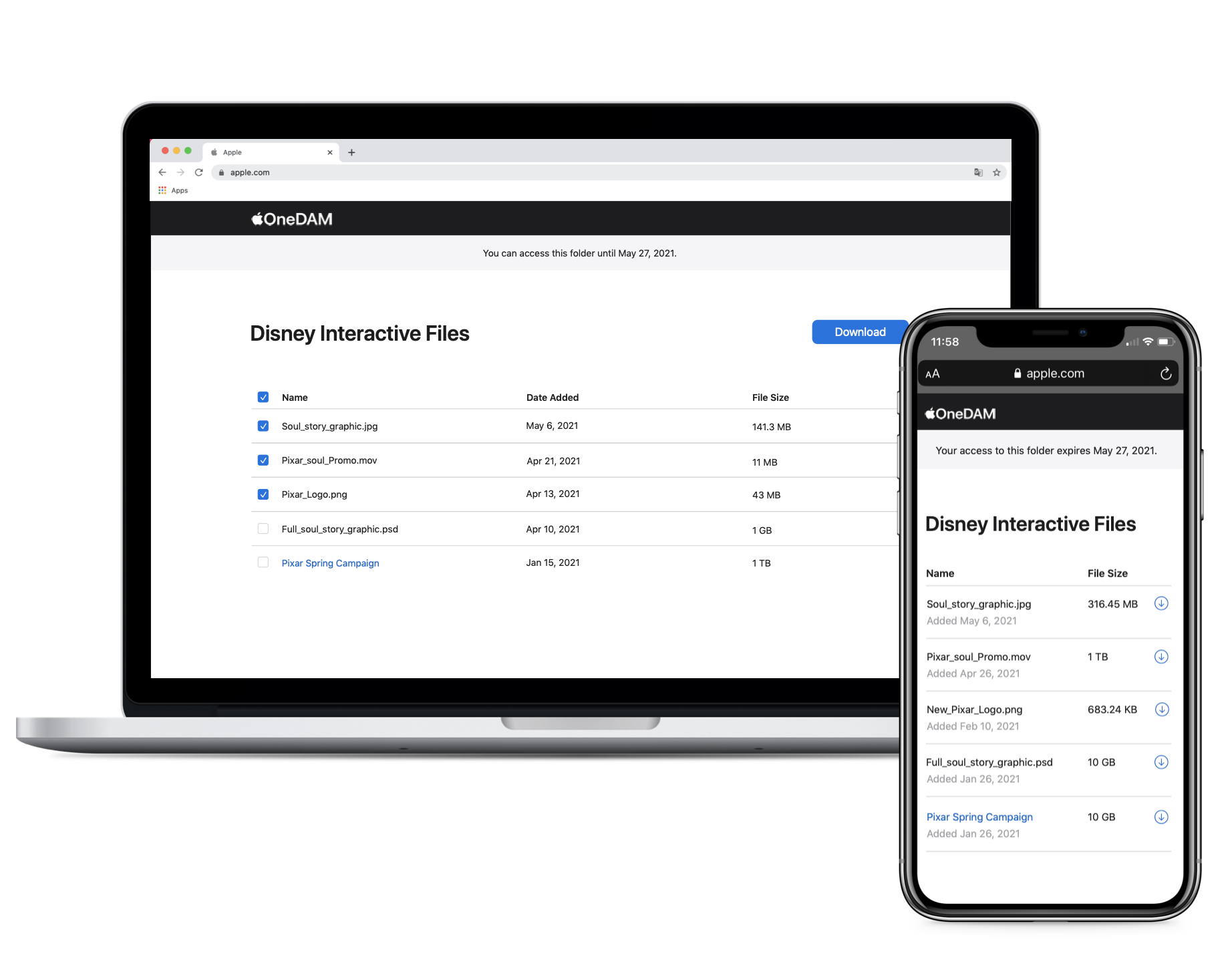Apple Media Storage
Problem Space
Internal app store editors at Apple work rigorously to craft immersive stories in the app store that highlight new and noteworthy apps. One of the key pain points for our editors, was that they often required custom artwork to create the stories. At the time there was no in house system that enable the editors to request artwork from external app creators. For this project, I designed an experience that helped users view, download, and share files inside and out of Apple’s VPN network.
Our Apple editors needed a way to request/show design assets to showcase app stories in our App Store.
Getting Started
Our Engineering and Product teams had a head start putting together a rough prototype. They needed a design partner to help them finish thinking through the flows and to create a design system for the tool.
The login screen our Engineers had prototyped to test out generating unique codes for our external partners.
Understand
I worked with the team to understand the flow of information from both a technical standpoint, as well as, a user journey standpoint. My goal was to understand the overall flow that was necessary to make the system accommodate the way our editors created their stories, and make it easy for partners to contribute. I created a user flow to help illustrate to the team how the system needed to flow.
Design
Once I understood the requirements I designed out the experience using Apple’s consumer facing design system, Standards.
Partners needing to review artwork will receive an email letting them know they have a new shared folder.
Users will see a verification code screen, letting them know they need to enter a one time pin to access the folder.
Once they entered the code, they’d be able to see all the files for their campaign.
Desktop was our primary use case for this project, but we did make it available on mobile devices as well so that partners could review files on the go.